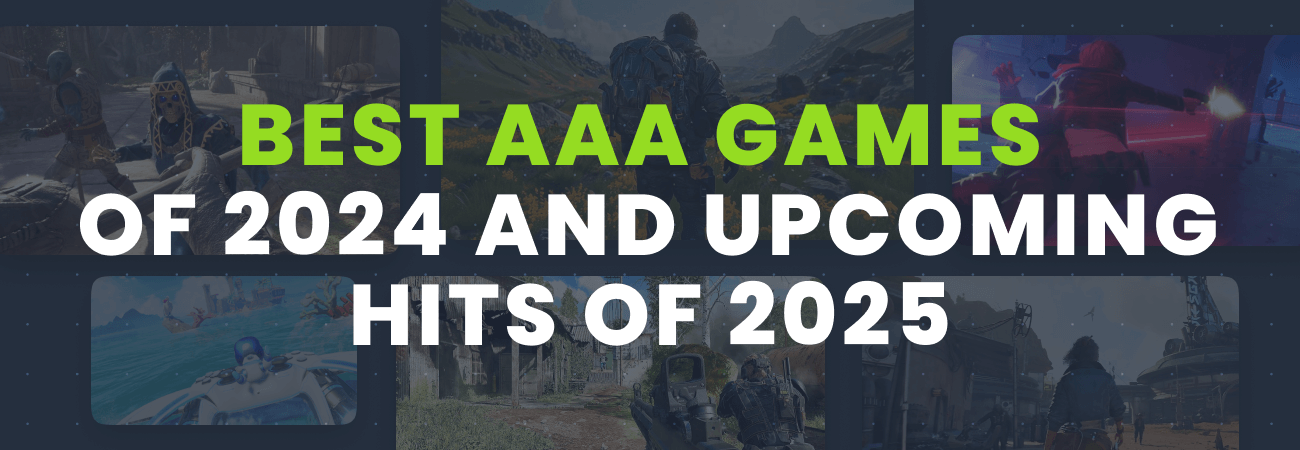
Unreal Engine for Desktop Games – A Comprehensive Overview

Unreal Engine is a game engine by Epic Games, popular for its quality in the industry. It’s famous for its state-of-the-art graphics, flexible system and potential which lets you create stunning games. If you’ve played any games created with that engine, you’ll know what we’re talking about.
Developers can now leverage UE5. It is a formidable toolbox which pushes the limits of desktop gaming realism to new heights. With improved graphic capabilities like enhanced asset creation, better lighting systems and animation, Unreal Engine 5 lets you make amazingly life-like worlds and individuals. And also, there is no learning curve in game dev.
For those considering which engine to use, this Unity Engine vs Unreal Engine comparison offers insights into both platforms, helping you choose the best fit for your project. Whether you’re an absolute beginner or an expert, Unreal’s features cater to all skill levels, making game development accessible and powerful.
How to make a game with Unreal Engine 5? Look no further! From the absolute beginner to the expert, this complete guide by Fgfactory has it all covered.
Unleashing Unreal Engine’s Power: Key Features
Unreal Engine is the best choice for desktop gaming development, with many features that make it a leader.

Robust Graphics Rendering. Unreal Engine 5 means stunning graphics. Thanks to its state-of-the-art rendering technology, which means games can look stunning. From detailed textures and realistic lighting, it creates immersive game worlds that leave players in awe.
Real-time Editing. What really differentiates Unreal Engine is its capability for editing and previewing content in real-time. With the entire level running in editor, developers will be able to see changes made to the game world instantaneously, iterating on elements such as character animations and environmental effects while ON AIR.
Advanced Physics Simulation. The physics simulation in Unreal Engine is amazing. Enabling developers to create life-like interactions, simulating anything from rigid body dynamics and fluid simulations all the way to destruction is what it provides. These mechanics give games an element of dynamism and the sense that they are breathing.
Cross-Platform Compatibility. Unreal Engine is the glue that holds the various platforms together. It allows for smooth cross-platform development, so games can be made to work on desktop, console or mobile with minimal annoyance. This flexibility makes certain that your game can target a wider audience.
Unreal Engine is more than a toolkit, it’s a platform for realizing game creators’ visions. It’s got terrific rendering, live editing, physics simulation and is cross-platform.
Creating Immersive Environments: Level Design and World Building
Game development in Unreal Engine 5 allows you to make incredible gaming experiences. The engine comes with tools to build immersive worlds and design levels.

Nanite. Virtualized micropolygon geometry system allows artists to create highly detailed environments without worrying about performance limitations.
Lumen. Making of enormous worlds has historically been fun with Unreal Engine – Lumen, their open-world streaming system. This feature provides a blend traversal between different chunks of the game world, removing loading screens and keeping detail consistent across the entire play space.
Niagara System. This engine lets game developers simulate things like fire, smoke, water and explosions with breathtakingly accurate physics.
Chaos. But the standout in Unreal Engine game development is an overhauled physics simulation system called Chaos. From destructible environments to realistic cloth and hair simulations, Chaos shines a spotlight on the potential for game designers to forge worlds that react plausibly (and spectacularly) or any time you can sculpt with AI in ZBrush!
MetaHuman Creator. MetaHuman Creator simplifies the process of character creation and gives creators of characters in CGI films an unmatched degree of photorealism. You’ve seen them do it on social media — videos where they morph real people by sliding left to right; that’s MetaHuman.
Control Rig. This gives developers precise control over character animation by authoring custom rigs that define movement and interaction between different body parts.
Unreal Engine 5 will deliver incredible, jaw-dropping worlds with real-world physical simulations, mind-bending races of characters, and eye-popping graphics in combination with lifelike animation technology and immersive audio spiked by multiplayer-driven networking.
Blueprint Visual Scripting: Empowering Developers
It should be highlighted that Blueprint visual scripting is an excellent tool for Unreal Engine game development. Creating gameplay mechanics, AI routines, and interactions without coding is made simpler with this tool. It’s an all-inclusive way for anybody to prototype quicker and with less expenses. Game development in the Unreal Engine 5 has never been easier.

Visual scripting in blueprint offers an intuitive interface to benefit developers regardless of their level of coding proficiency. These graph-like interfaces take the place of writing out by hand what would otherwise be a manual code, and thus are more intuitive than normal programming languages. The flexibility is beneficial for the creators, as they can concentrate on developing interesting game mechanics and not worry about complex coding syntax.
Realism in AI behavior is crucial to immersive gameplay. This involved specialized programming approaches until recently (just a few years ago). However, with Blueprint’s visual scripter, AI actions and decisions are more easily depicted. Patrol, Chase, and Interaction states can all be clearly defined and adjusted to in Blueprint visual scripting.
With blueprint visual scripting, developers can more quickly realize these creative concepts through an iterative approach and make a game in Unreal Engine 5 with stunning graphics.
Character Animation and Rigging: Bringing Characters to Life
Game development using Unreal Engine gives you all the advanced animation and rigging tools you need to really bring your characters to life.

Skeletal Meshes are the fundamentals of Character Animation in UE. These are 3D models with skeletons made from bones linked together by joints. These skeletal meshes serve as a base for character animation, enabling natural movement and interaction with the surrounding environment. If you’re interested in a detailed look at how to make 3D character models, our step-by-step guide can help you create characters that are realistic and expressive.
Blueprints are fundamental element of the animations in UE’s animation systems. Offering visual scripting interface to developers to make them capable of designing sophisticated animation and behavior states of their character without coding lengthy lines. With the strength of Unreal’s animation and rigging tools, bringing your characters to life has never been so believable and intricate.
Audio and Sound Design: Immersing Players in the Game
Unreal Engine 5 has an extensive set of audio tools that allow developers to build deeply immersive games. From crucial feedback through sound-cues , to immersive Spatial Audio that makes Virtual Reality feel real, ambiance that creates atmosphere, all of these features combine to take the player’s experience much deeper.
With the ability to take games way beyond visuals, Unreal Engine delivers audio powers for developers. They bring players into immersive environments where each soundscape is an element of storytelling.
Performance Optimization: Ensuring Smooth Gameplay
Making the games fast makes everything look better and draws new blood in through word of mouth and good online reviews. To ensure smooth gameplay on various hardware configurations, developers should consider implementing the following tips:
Optimizing Graphics and Visual Effects. Graphics are very important while pulling players into the virtual world of a game . Developers should try minimalising textures, shaders, and lighting effects and find a balance between graphical appeal and performance.
Reducing Code Complexity and Optimization. Analyze codebase often to find slow parts, bottlenecks and areas of improvement for performance. object pooling/data compression/algorithm optimization can greatly improve the performance of your code.
Managing System Resources Effectively. Resource management practices like memory pooling, asset streaming, and dynamic loading/unloading can be used to efficiently use system resources without overburdening them. (This is especially important in mobile gaming where developers have much less control over the hardware.)

Along with optimization, developers will have to pay attention to the compatibility of hardware in the creation of desktop games. Here are some best practices to ensure compatibility across different hardware configurations:
– Develop, test on many different hardware configurations.
– Use dynamic graphics options to support lower-end hardware.
– Tailor some optimizations per platform to boost its speed.
– Release regular patches/bugfixes based on user feedbacks.
Following these principles helps developers optimize performance across multiple desktop devices.
Desktop-specific Features: Tailoring Games for PCs
The high resolution supported by Unreal Engine is really impressive ! With 4k being more common and even 8k on the horizon, devs need to take full advantage of them to deliver beautiful UX.

Furthermore, UE offers comprehensive HDR (High-Dynamic-Range) rendering support so developers can bring more life into their shots through high-contrast scenes. HDR technology is the one who brings all of these visual components to the next level, which makes virtual reality more attractive and vivid.
High-Resolution Displays Support. Support for resolution independence via Unreal Engine is outstanding. With the emergence of 4K and even 8K displays, developers have no choice but to take advantage of this tech to deliver visually stunning experiences. Meanwhile, creating mobile games with Unity enables developers to harness Unity’s platform-specific optimizations, especially useful for delivering visually consistent experiences across devices.
Keyboard and Mouse Input. Developers have full control over key bindings, input actions, and input types (single characters, keyboard shortcuts, mouse gestures). This degree of flexibility allows for the development of control schemes developers can use to make gaming and app interactions more fluid and intuitive.
Optimizations between Windows & macOS platforms. For Windows platforms, Unreal Engine offers optimzations that leverage on DirectX (the prevailing graphics API for Windows gaming). These enhancements assist in supporting features, such as DirectX 12 for better rendering perfomance and efficiency. Just as Unity offers platform-specific optimizations for macOS, Unreal Engine does the same. With Apple’s Metal graphics API at their fingertips, they could render with great efficiency and fully utilize the strength of Apple’s hardware and software systems.
Games developed on Unreal Engine 5 tops out as the go-to platform for desktop gaming development. It’s high screen resolution support, together with its keyboard/mouse input, make up an outstanding and user-friendly experience. Windows and macOS optimizations improve performance.
Distribution and Publishing: Taking Games to the Market
Steam and Epic Games Store Integration
Steam offers many marketing tools such as store page customization where you can add screenshots, trailers, and game descriptions to describe the unique aspects of your game. Developers also participate in Steam sales events or are promoted via featured placements on the store’s homepage.
The Epic Games Store offers devs some free promotion via their curated storefront. The home page displays featured games for more exposure to users. Moreover, taking part of special campaigns such as free games or exclusive deals have huge impact to increase a game’s visibility.
DRM Solutions
Digital Rights Management (DRM) solutions secure IPR protection by safeguarding game from piracy. DRM implementation is critical in releasing a desktop game to major platforms such as Steam & Epic Games store.
Handling Updates
Game development is a continuous loop, and patches are essential in keeping players interested and solving problems that may happen post-release. Steam, too, has tools to manage this situation. Epic Game Store does the same.

Steam’s update system is designed to enable developers to deliver patches directly to player libraries. This keeps you up to date with the most recent release without ever requiring you to download a patch manually. Developers can also set up scheduling to do automatic updates or use beta branches where players can test future changes before release.
In this way, Epic Games Store also has an elaborate updater mechanism allowing developers to send updates easily. The platform includes tools to manage game versions — from pre-release betas up to post-launch updates. It’s also possible for developers to use the Epic patching delivery service, which compresses down patch sizes by sending just the differences in file changes instead of full file replacements.
Releasing & Distribution Desktop game development in Unreal Engine 5 (Steam, Epic Games store) — the endless possibilities for developers ! Using these platforms advantages (steam integration, drm solution, good update management) allows devs to reach a larger user community while maintaining some protection against piracy.
Case Studies: Showcasing Successful Desktop Games
Unreal Engine has been integral to the success of a multitude of desktop titles through every genre and style. Part of what makes Unreal Engine so dominant is being able to service a multitude of design palettes and creative visions. From battle royale games like Fortnite to psychological horror experiences like Hellblade: With titles like Senua’s Sacrifice, the engine provides developers a degree of freedom and toolset needed for their ambitious artistic pursuits. Equally essential for these projects is defining game mechanics early in the development process, ensuring that gameplay aligns with the intended genre and user experience.
Fortnite

Most famous game developed on Unreal Engine, Epic’s world-conqueror released in 2017. Fortnite has brought in millions of players globally thanks to the F2P, smooth combat and the constant update stream. That success isn’t just down to the capabilities of Unreal Engine, it’s as much to do with Epic Games having their finger on the pulse and engaging with their audience via social media too.
Hellblade: Senua’s Sacrifice

The title from Ninja Theory shows the emotional force of using Unreal for your experience. By exploring the themes of Mental Health and Psychosis (with help from Paul Fletcher at University of Cambridge), it takes you on a unique adventure. The mixture of genuine people, audio designed into the experience, and atmospheres that immerse you bring an added level of depth and legitimacy to this title.
Rocket League

Rocket League by Psyonix — this one also game development in Unreal Engine. Mixing football with fast-paced action was a great combination that was loved by gamers worldwide. Its addictive gameplay mechanics, high octane multiplayer combat, and seamless cross platform play has propelled it into the heights of popularity and success.
Summing Up
Now you can answer the question “How to make a game with Unreal Engine?”. Unreal Engine has changed the market of Desktop Game Development by offering a multi-purpose platform with advanced features, smooth processes, and a growing community. Advanced rendering techniques, physics simulation and audio systems allow devs to break boundaries in the visual world, bringing us games that truly immerse you.
You can fully harness Unreal Engine’s potential by following best practices during your game project’s planning, asset creation, level design, iteration, and testing phases. Additionally, engaging with the vibrant Unreal Engine community will provide valuable insights and foster growth within the industry.
So whether you’re a newbie developer or an industry veteran looking to stay at the forefront of modern game development, we as an Australian game development company can help you use Unreal Engine for your projects. Unlock its endless possibilities and embark on a journey that brings your creative visions to life.
SUMMARIZE THIS PAGE
Contact us