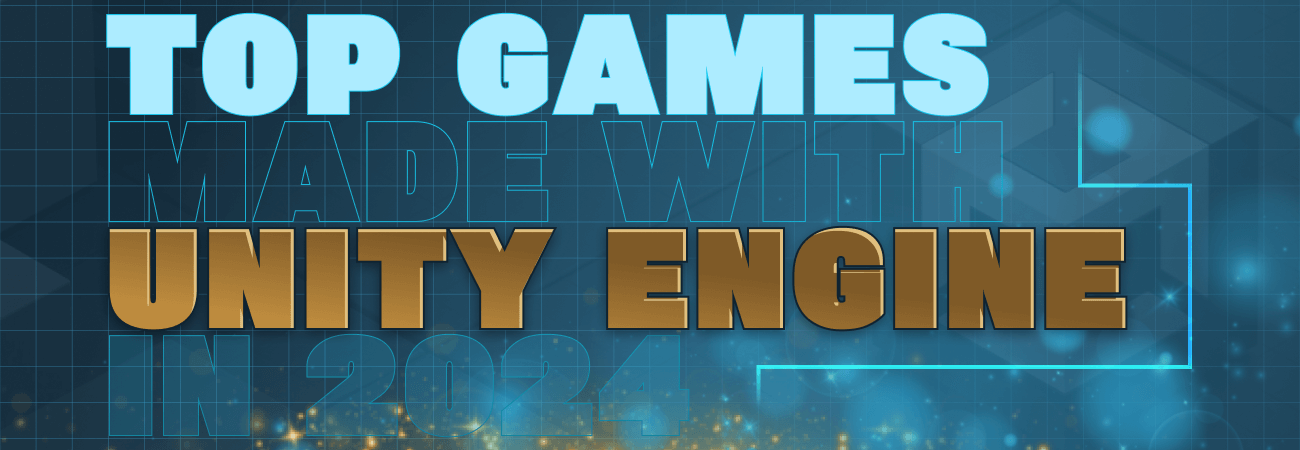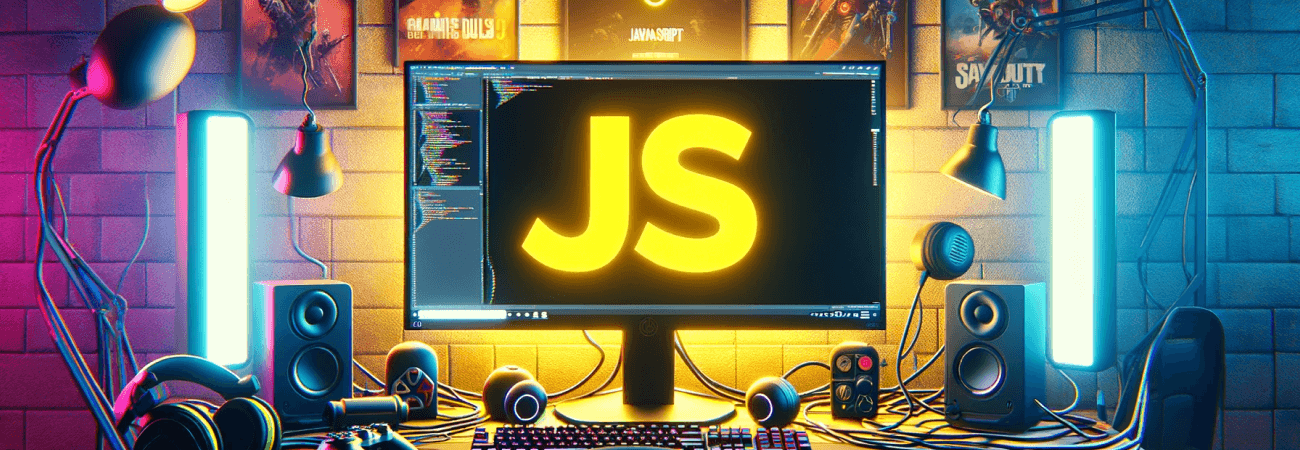
Unity for Mobile and Web Games – The Extended Guide
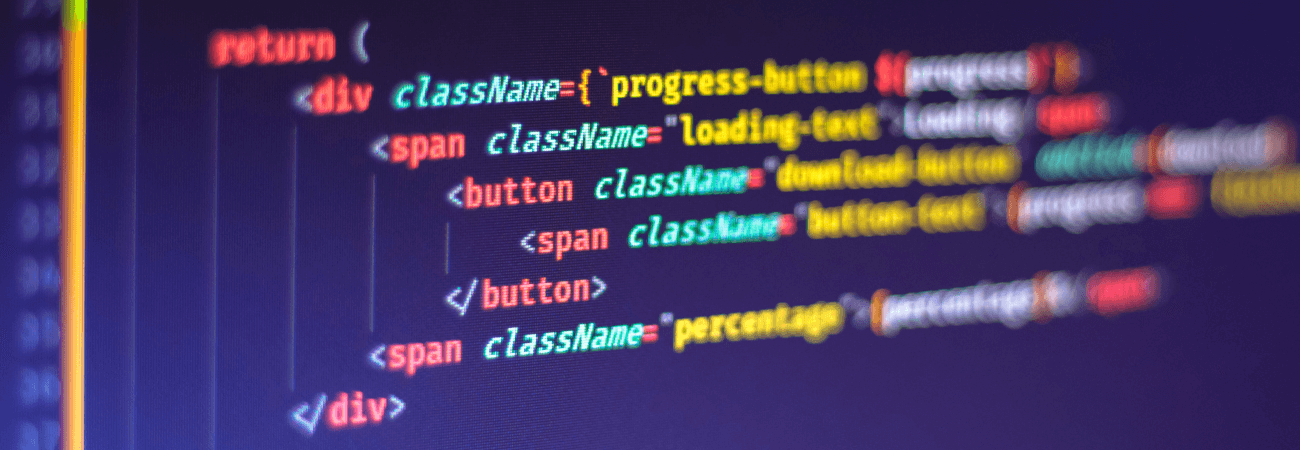
Unity is a popular game engine, now standard for mobile and web-games and revolutionizes the games development field. As it’s easy-to-use software loaded with powerful features and runs on all platforms. Unity is the world’s most popular game engine; over 50% of the mobile games are built in Unity. Among other Australian game developers, our company focuses on developing games using the Unity engine.
Flexibility is one of the main power of Unity, you can develop games according to genre and playstyle. And with all the right elements in place — talent, accessibility, affordability, and an audience eager for more — Unity can help you bring any game to life, whether creating a casual strategy game or an immersive 3D action adventure.
Developers can now deploy their games to multiple platforms with only one codebase, including iOS, Android, Windows, Mac OS X, Linux, WebGL, PS4 and PS5, Xbox One, Nintendo Switch, VR devices like Oculus and PlayStation VR.
Some key stats about Unity’s market presence:
• In 2023, all mobile games built with Unity had over 70% market share.
• 50% of all new mobile games in countries such as China, South Korea or Japan run off it.
• Used by over 90% of HoloLens applications on the Microsoft Store.
• With top 1,000 game development companies adopting it in 71%.
So, how to make a game on Unity? How to become a Unity game developer? In the below lines, we’re going to take you through all the details about Unity game engine and why you should begin developing your game in Unity after reading this article.
Unity Development: Understanding the Foundation
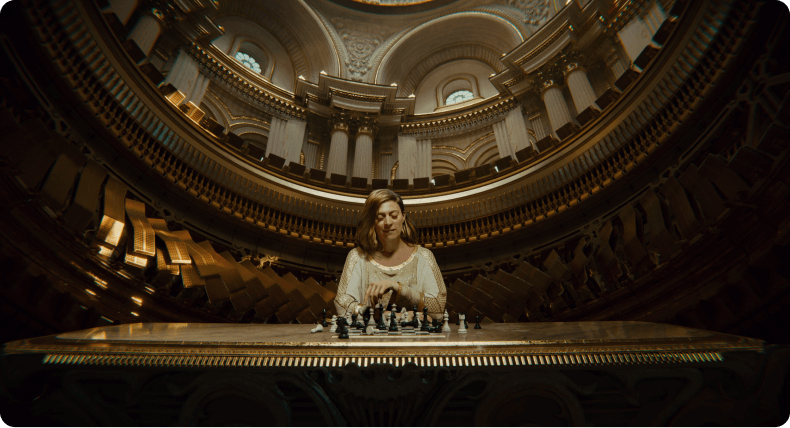
A shot from the real-time cinematic that was entirely created using the Unity engine.
As both a beginner and advanced developer, it’s crucial to understand the basic ideas behind Unity and its structure when it comes to building a game worth making.
• At its heart, any Unity project is built on scenes. A scene is like one level or a room within your game, a 2D view as well as a 3D. This is the section for assets, characters, and objects that make up a particular area in your game world.
• The central element of any scene in Unity is the game object. They are objects within your game universe, characters, objects, barriers, something that the player and other objects can interact with.
• Components are like the LEGO bricks of Unity game objects. For example, a Rigidbody component enables an object to interact with physics forces, while a Mesh Renderer component determines how an object is visually rendered.
• Writing scripts in C# or UnityScript is a key part of developing with Unity. It lets you write code that dictates how and what your game objects do. Unity supports two primary scripting languages: C# and UnityScript.
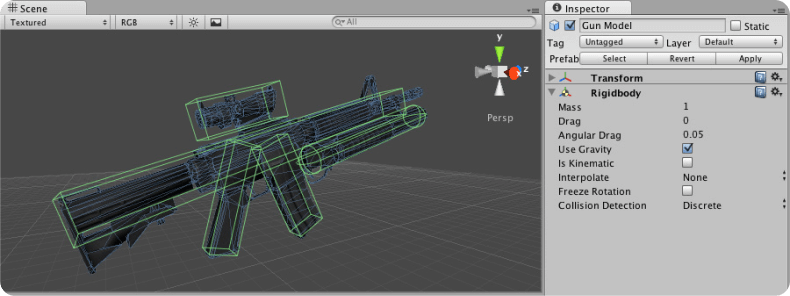
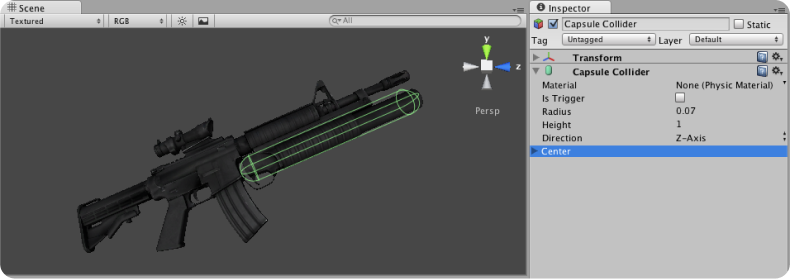
With this groundwork, you’re equipped with the ability to build engaging games across different platforms that keep players involved. GDC released its annual 2021 State of the Game Industry report, and Unity was ranked #1. So go out there, explore these tools more, let your imagination fly through, and start to making a game in Unity.
Unity Mobile Game Development

Subway Surfers, developed with Unity Engine, is the most downloaded mobile game ever, with over 2 billion downloads since launch.
Unity is a multi-platform game engine that enables the creation of games across different platforms —including mobile. According to the 2019 State of Mobile Developer report released by Google for Games, 88 percent of mobile game developers utilized Unity. Mobile game creation using these capabilities will be examined. However, when deciding between Unity or Unreal Engine for mobile games, it’s essential to weigh the strengths of each based on your project goals.
• Accelerometer Integration in Unity. Another fun feature available in many of today’s mobile devices is the accelerometer sensor. The Tilt Sensor, for example, let developers use device motion data within their games which led to unique gameplay mechanics where you could tilt your device/shake it while gaming.
• Optimizing for Different Screen Resolutions. This, in turn, makes it difficult for game developers to ensure that their games are compatible with an array of mobile devices with varied screen sizes and resolutions. In this, developers can use multiple Unity tools and techniques for better game performance.
Web Game Development with Unity
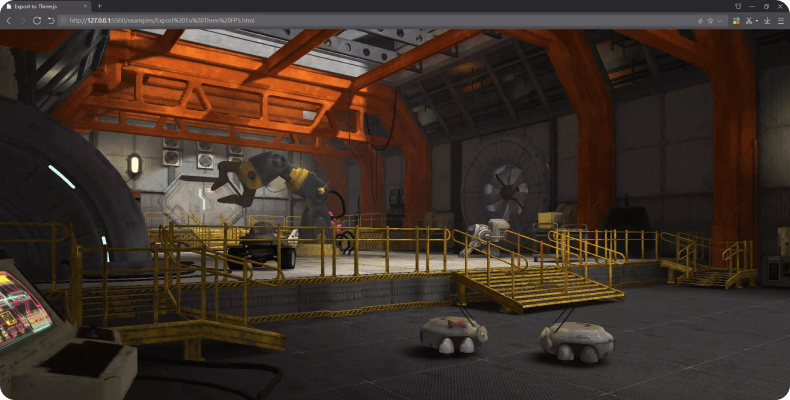
Example of how the Unity scene can be launched for web-based 3D engine ThreeJS.
How to make a unity game for web? In this post, we’ll go deep into Unity’s potential for building web games, covering topics like WebGL integration, browser compatibility, and key factors for making great web-based gaming experiences.
• WebGL Integration. Unity has a natural fit with WebGL — a JavaScript library where you can render 2D and 3D graphics directly in the browser without downloading any plug-ins. By leveraging Unity’s native integration with WebGL, developers can easily take their games and run them in any modern browser capable of WebGL. Using a JavaScript game framework like ThreeJS, Phaser, or Babylon.js can be an effective alternative for developers who prefer a purely JavaScript environment.
• Browser Compatibility. With the development of web games in Unity, an important aspect is that when you want to reach more users, browser compatibility is something you need to consider. These browsers have specific specifications and constraints, which can affect the performance or even playability of our games.
It’s a powerful tool for building HTML5/WebGL-based games, cross-browser optimization techniques, performance optimization tools, advice on how to make the best of web gaming, etc. If you’re a seasoned game developer or just beginning to venture into game development, it’s certainly worth delving into the potential of Unity for web game development.
Unity 2D Game Development: Exploring Features for Creating Engaging Games

Steve’s Castle was a mobile arcade tower defense 2D game developed by Fgfactory.
How to make a Unity game with 2D graphics? When you want to develop a great 2D game, you need to put a lot of care and attention into all these details. Some of this includes making sure you’re working with sprites correctly, planning out the levels down to the pixel-perfect details, doing physics right, and creating smooth animations. All of these elements will come together to create a fun and interactive gaming environment for your gamers.
• Sprite Management in Unity. Sprite management is an important part of 2D game dev in Unity. It encompasses working with graphics assets like characters, objects, and backdrop to breathe life into the game world.
• Tilemaps for Efficient Level Design. 2D game development with Unity is enjoyable and fully immersive, efficient level design is essential.
• Implementing 2D Physics in Unity. 2D games need realistic physics simulations for creating immersive gameplay experiences.
• Why do fluid animations matter in 2D games? The fluidity of animation is key if you want to grab player’s attention and dive them into 2D worlds.
With these resources to hand and an understanding of their capabilities, game makers can craft attractive, immersive 2D experiences for players. Unity development, due to its flexibility as a game development engine, offers manifold opportunities to let your mind go wild without slowing you down in the pipeline of work. 93% of the Top 1000 Android games and 53% of the Top 1000 iOS Grossing games were created with Unity.
Unity 3D Game Development
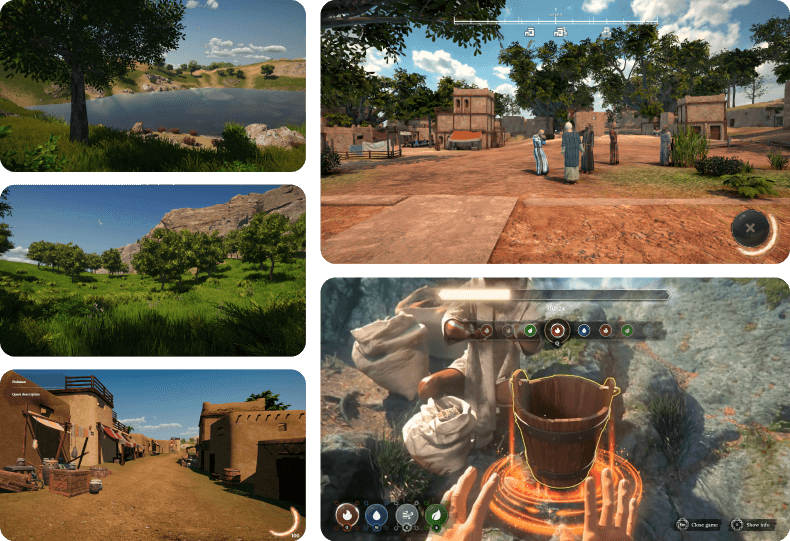
I’m Jesus Christ was a desktop 3D game built by Fgfactory with Unity Engine.
Unity is one of the strongest game engines, which is widely used across the world for game development. With an excellent and easy-to-use interface and numerous features, Unity game development offers the ability to create beautiful and immersive 3D games.
• Terrain Generation. Unity provides many tools and methods to generate terrines that enable developers to make many interesting terrains in minutes. Unity comes with its own terrain tools for painting textures, planting grass, and putting boulders or trees.
• Lighting. A game environment’s mood and atmosphere depend heavily on its lighting. Shadows create the illusion of depth in scenes, they simulate what objects block and what can be seen from a light source.
• Shaders. Unity has shader graphs, basically a GUI for generating shaders without coding. Shadergraph allows developers to make intricate shaders by connecting nodes for math, and texture. With Unity’s ShaderLab language, developers are able to create their own custom shaders, giving them absolute power over the shading pipeline.
• Rigging for 3D Models. Unity has very powerful rigging tools that allow you to create intricate skeletal systems and dictate how they move. Inverse kinematics (IK) rigs can be created and manipulated in Unity with a user-friendly interface. IK rigs mean that you can tell the computer where some bones in your skeleton should go based on other bones in the skeleton. Unity easily integrates with third-party animation software such as Autodesk Maya or Blender, to streamline your animation pipeline.
And while learning how to make 3D games with Unity, don’t forget to have fun while developing unique landscape creation methods. Use advanced lighting systems to light up your game environments and set the right mood and atmosphere. Test out various shaders to find your own visual styles or effects.
Cross-platform Unity Game Development
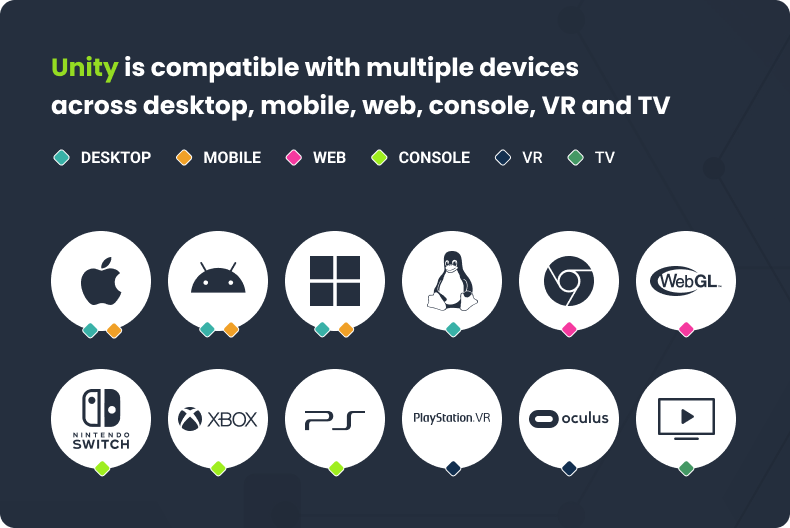
Historically, developers have had two choices in terms of mobile development — either create native applications for each platform or go with a hybrid framework that takes web technologies and wraps them in a native container. Both methods have their own limitations. Native application developers need expertise in multiple languages. While hybrid frameworks can be slow.
The Seamless Integration of Mobile and Web Platforms
Unity offers broad support for mobile operating systems like iOS and Android, enabling developers to create apps compatible with multiple devices. It enables a single-stack development environment that allows developers to write once and deploy to multiple stacks while maintaining their performance and user experience.
Efficient and Unified Development Process
It allows developers utilizing multiple languages, including C#, JavaScript, and Boo to access it without problems. Additionally, the platform has a large library of built-in assets, scripts, and plugins to save time during development.
Unity also provides a unified workflow that simplifies the testing and debugging process for both mobile and web platforms. During the development phase, developers can preview their applications in real-time across multiple devices and achieve consistency in functionality across platforms.
Unity’s Mobile and Web-Specific Features
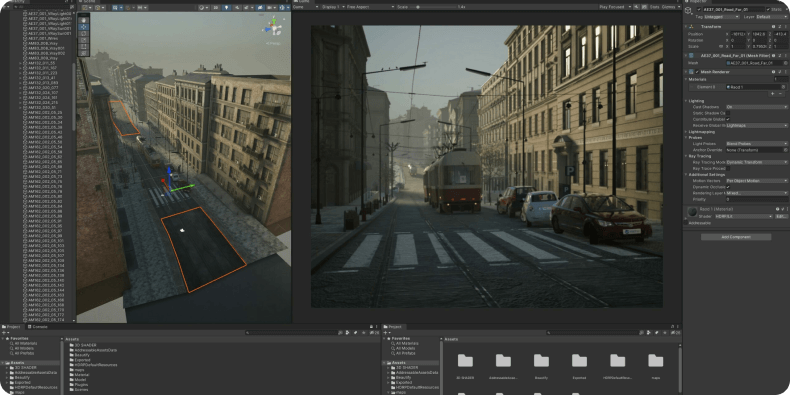
Taking advantages of the features exclusive to each platform would be critical for creating deep and interactive gameplay experience. For mobile games, implementations like gesture recognition and haptic feedback allow for controls schemes that mimic the sensory experiences of touchscreens.
We all know that mobile games have taken over other gaming platforms, and we all try our best to optimize the User Experience for the same.
Improving User Experience For Mobile Games
Here are some tips to optimize UX for mobile games developed with Unity:
• Responsive UI. Build user interfaces that dynamically adjust to different resolutions and aspect ratios using flexible canvas layout components.
• Visibility Culling. Do rendering optimizations by rendering only the parts of objects that are visible in the camera. This would boost efficiency and decrease battery life.
• Texture Compression. Efficient Texture Formats such as ETC2 can decrease the size of your executable and speed up texture load time.
• Preloading. Load asset bundles during launch screens to decrease in-game load times.
• Save States. Enable players to save the state so that they can resume back at the last level instead of starting the whole level again.
• Playtesting. Keep playtesting on target devices while striving to improve the game response, usability, and feel of your gameplay.
Optimizing User Experience for Web Games
Here are some tips for optimizing web games developed with Unity:
• Lighting Bake. Bake lightmaps to precompute lighting, optimising rendering.
• Texture Atlases. Merge textures into atlases to cut down on draw calls and speed up rendering.
• Occlusion Culling. Get rid of the hidden stuff so you don’t need to render the unseen.
• Draw Call Minimization. Minimize expensive draw calls using static/dynamic batching and occlusion culling.
• Compression. Compress 3D models, sound clips and textures to make them smaller in size.
• Progressive Loading. Asset streaming and scene module loading async to avoid load wait time.
• Web Standards. Do follow the best web development practices for accessibility, UI scaling, responsive design, and so on.
• Cross-Browser Testing. Test your web builds across browsers and catch incompatibilities.
Performance Optimization

Optimization — ensuring that the game plays smoothly, runs fast enough, and has no chokepoints that slow it down. It consists of modifying the game engine code, art resources, and the game design to reach a higher FPS with lower loading time and less stutter. The aim is to provide a seamless gaming experience without glitches, stuttering, freezing, or crashes.
PC and Console Optimization

Syberia: The World Before was developed with Unity Engine.
PC and console platforms such as Playstation and Xbox have powerful CPUs and GPUs, ample RAM, and fast storage. They can handle intensive workloads. Key optimization techniques include:
• Multi-core scaling. Max out all CPU cores with threaded programming.
• Shader optimization. Reduce expensive shader effects, use less textures and optimize maths.
• Texture compression. Incorporate BC, ETC, and ASTC compression formats to reduce the VRAM usage.
• Resolution scaling / Frame rate scaling. Setting up the rendering resolution and capping frame rate.
• Memory Management. Aggressively clean up unused assets/resources. Use object pools.
Mobile Device Optimization

Fgfactory developed Chess Adventure for Chess.com for the mobile gaming experience.
Mobile devices have fewer resources, slower processors, no GPU’s, less RAM, and much less VRAM. Optimization focuses on reducing workload. Key techniques include:
• Easier lighting. Do not use complex lighting with shadows. Use baked or precomputed effects.
• Less polygonal models. Use less triangles models and refrain from sophisticated curves.
• Mobile-only shaders. Simplify shaders to require less instructions.
• Texture compression. Use PVRTC, ETC and ASTC texture format.
• LOD systems. Sneakily chop off those vertices in the distance.
• Asset streaming. Load only the necessary assets to reduce memory consumption.
Web Browser Game Performance

Web browser games face greater performance issues than native apps. The browser sandbox is restricted to low-level hardware access. Moreover, there is a limitation in JavaScript as against languages like C++. Some key optimization strategies for browser games include:
• Use WebGL for graphics. Utilize the GPU over Canvas 2D, which is slow.
• Memory management. Efficient object and texture reuse; ensure you’re not leaking memory.
• Animation and physics. Animate with interpolation, and use lightweight physics.
• Minified libraries. Use minimized versions of libraries and frameworks.
• Server-side rendering. Lift expensive things like pathfinding off to the server.
• Performance profiling. Performance profiling in the browser dev tools to locate and remedy blockers.
The Unity Profiler is a powerful tool that captures detailed performance data during gameplay, allowing you to see where bottlenecks occur and identify areas for optimization. The Profiler, implemented as an extension of Unity game development, gathers precise timing measurements for later use. It has negligible performance overhead.
Publishing and Distribution

Mankind is a PC multiplayer strategy game developed with the Unity engine.
When you have finished your game in the Unity editor, you should follow some crucial procedures before releasing it to go smoothly.
• QA Testing your game can help you find and resolve bugs, glitches, crashes, and other issues that might harm end-user experience.
• Performance optimization is also important because of the limited processing capabilities and memory available in mobile games.
There are a variety of effective monetization models to earn revenue from your published games:
• Paid Downloads. The simplest model where users pay to download your game. It’s simplistic but can turn some people off.
• Advertising. Showing display ads and rewarded videos/interstitials for additional income. Caution – ads can disrupt gameplay.
The most effective way mixes the models – like free with IAP and rewarded ads. Experiment with the possible variations to determine a balance that would provide revenue while keeping the users satisfied.
It is awesome to finally publish a game, which you create with so much passion, creativity & effort. But the launch is just the beginning of that story. By planning, optimizing, promoting and supporting over time, you can make it available to players around the world and achieve your corporate objectives and business object.
This guide aims to provide guidelines to decipher the publishing process — from preparing your game for store shelves and reaching audiences, and finally optimizing revenue generation. It’s difficult, but adopting best practices at every step increases your chances of getting over the hump. Keep a flexible approach, use the tools available, and always play with the player in mind.
Case Studies
Unity game dev can build world-class games in every genre and for every platform Unity supports. For instance, Unity has been the foundation behind some of the most successful titles, showcasing its versatility and scalability. To see what’s possible, explore some of the popular games made with Unity that have captivated audiences worldwide in 2024, setting new standards in both gameplay and visual storytelling. And now, let’s look at some of the most popular Unity games of all time:

Hearthstone. Built over many years as a PC game, it made the leap to mobile as smartphones and tablets became more popular. The 15-strong team utilized Unity as the game engine with its multi-platform publishing abilities and rapid prototyping. It allowed them to bring the game out into many different platforms with little additional effort.
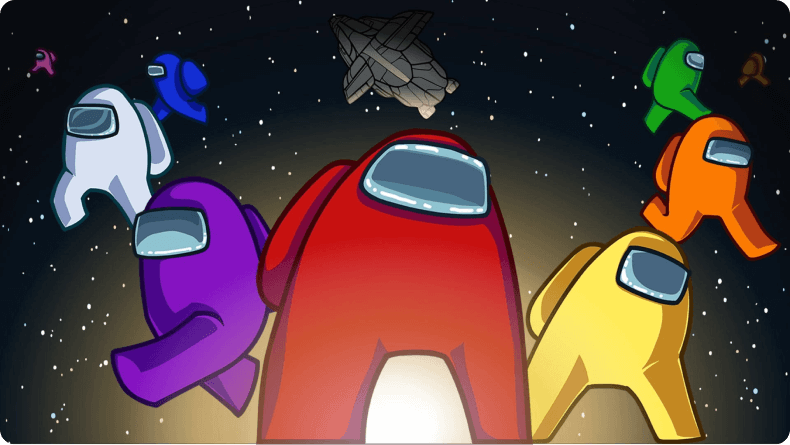
Among Us is another online multiplayer social deduction game made by InnerSloth. While the game did have its day in March 2020, streaming made it huge, hitting 100+ million downloads in October.
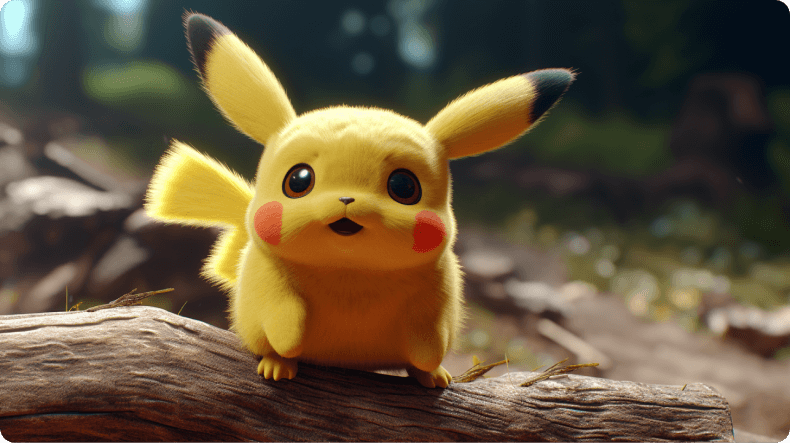
Pokemon Go. Niantic created one of the most popular augmented reality games in history with Unity’s AR capabilities.
Conclusion
Developers without a lot of programming skills do not have to rely on others to create their dreams. The always-evolving toolset makes cross-platform, cross-device game creation more simple than ever.
In this post, we covered the basics of Unity game development — from its history to its key attributes that make it an amazing game dev tool. We dug into its benefits: Cross-platform support, cutting-edge visuals, impressive tool set — all of which are why people choose Unity.
The article also covered Unity’s mobile and web development capabilities, the success stories behind successful games, and how to excel at using Unity for game development. Finally, Unity has made game development accessible to a larger group than any other platform, and it is continuing to change what is achievable in real-time 3D.
For those wanting to become game developers, understanding Unity would open a skill set that’s both versatile and thrilling to make game ideas come true. This, combined with its active developer community, comprehensive documentation, and the multitude of online resources, makes for the perfect place to start. Now, you know where to start and how to make a game on Unity or maybe you want to start your Unity game development company. It’s a well-positioned engine to power amazing gaming, simulations, automatic systems, and more as the community grows.
SUMMARIZE THIS PAGE
Contact us